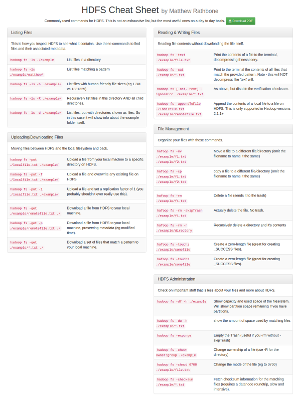Auto indenting text in Sublime Text 2

Hire me to supercharge your Hadoop and Spark projects
I help businesses improve their return on investment from big data projects. I do everything from software architecture to staff training. Learn More
I only just realized this was a feature, so I’m excited to share it.
If the indenting is all messed up in a file you are currently editing, you can have Sublime Text 2 try and auto-fix the indenting for you.
Select the text you wish to fix, then:
Edit -> Line -> Reindent
That’s it! This made me so happy today because I thought I was going to have to do everything by hand (or with bash).